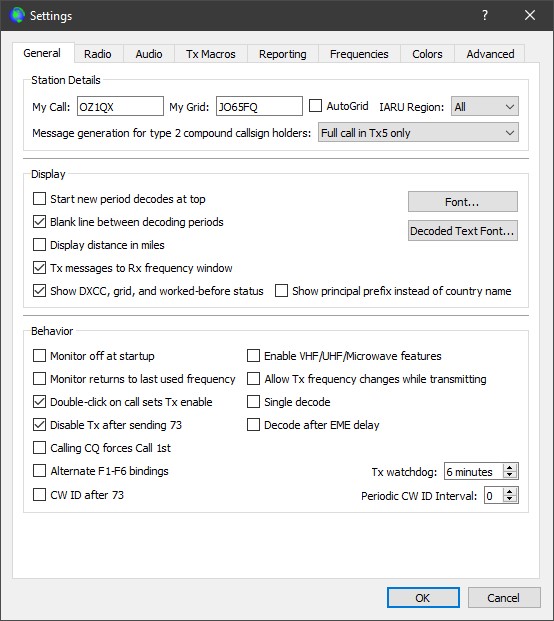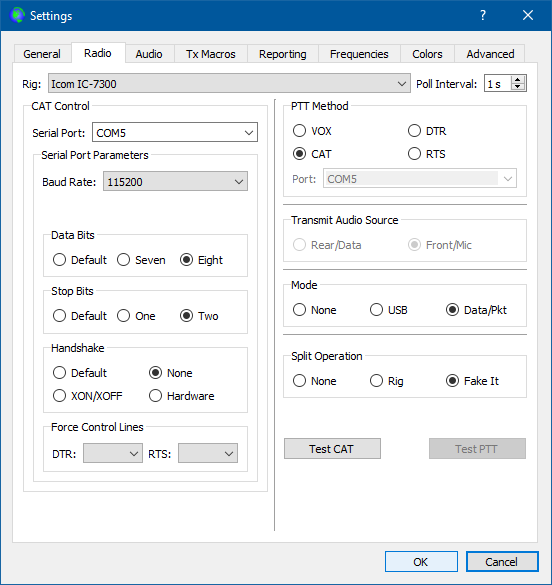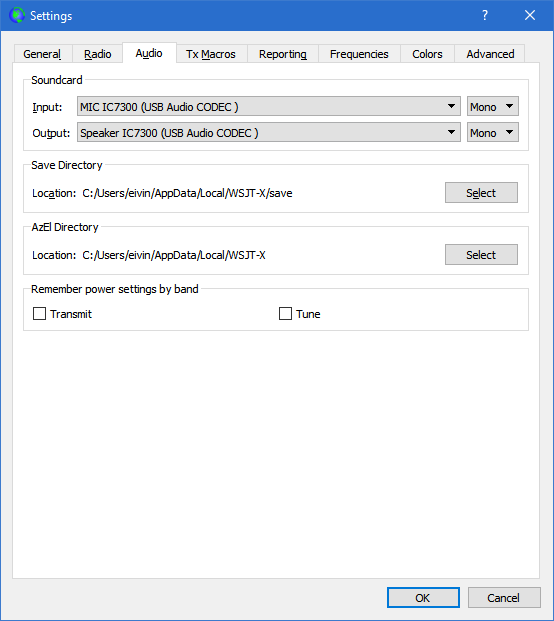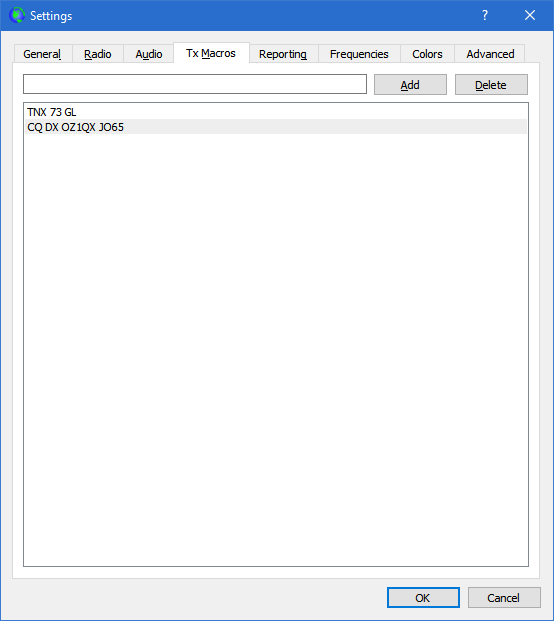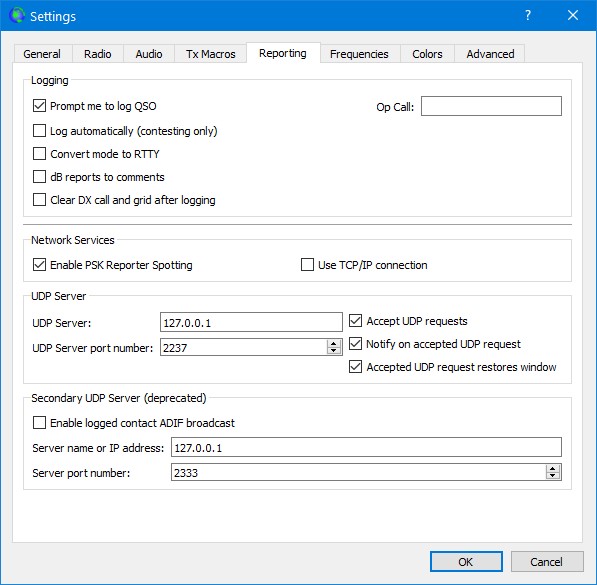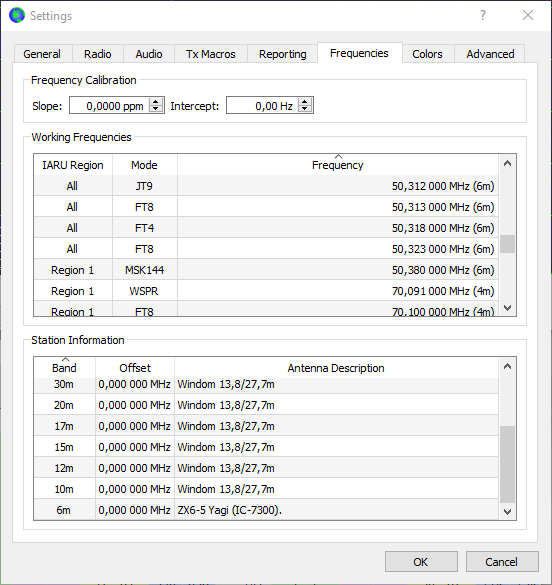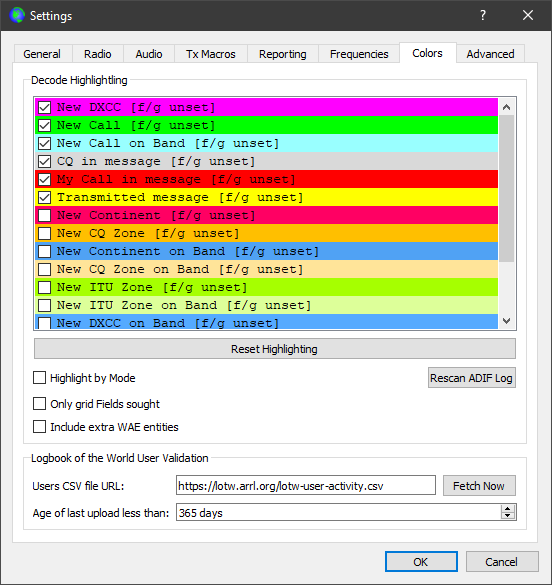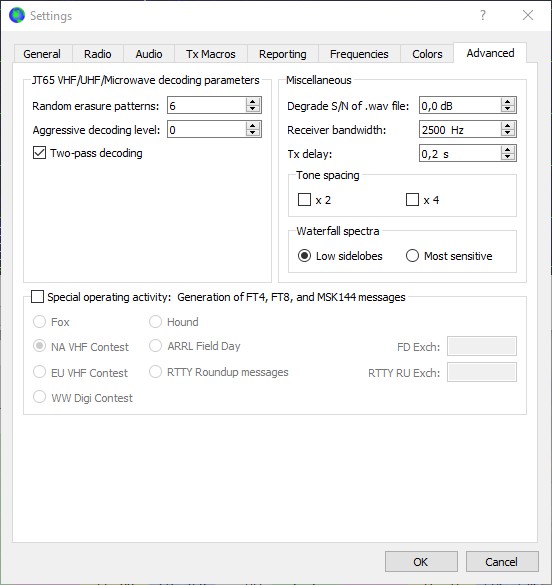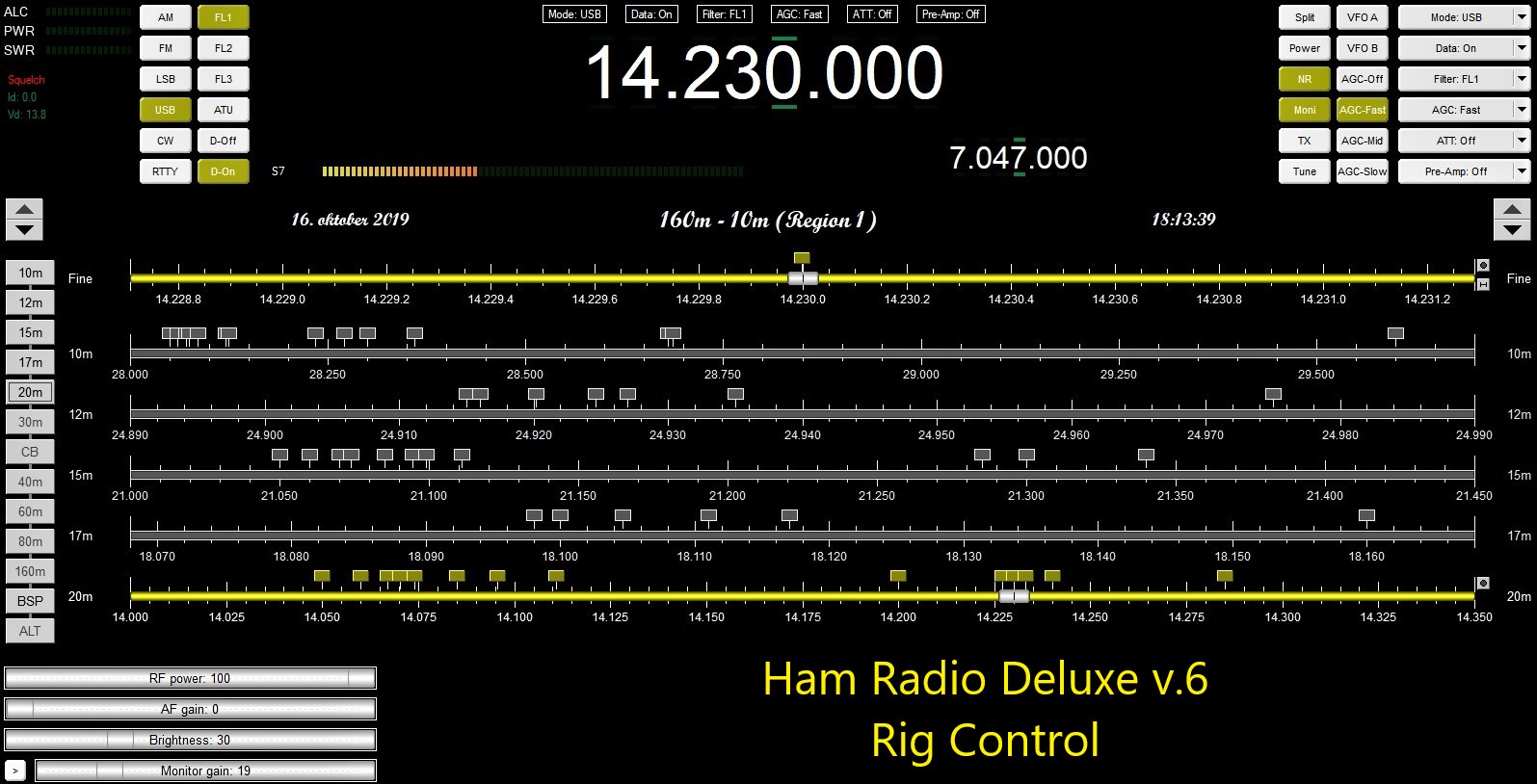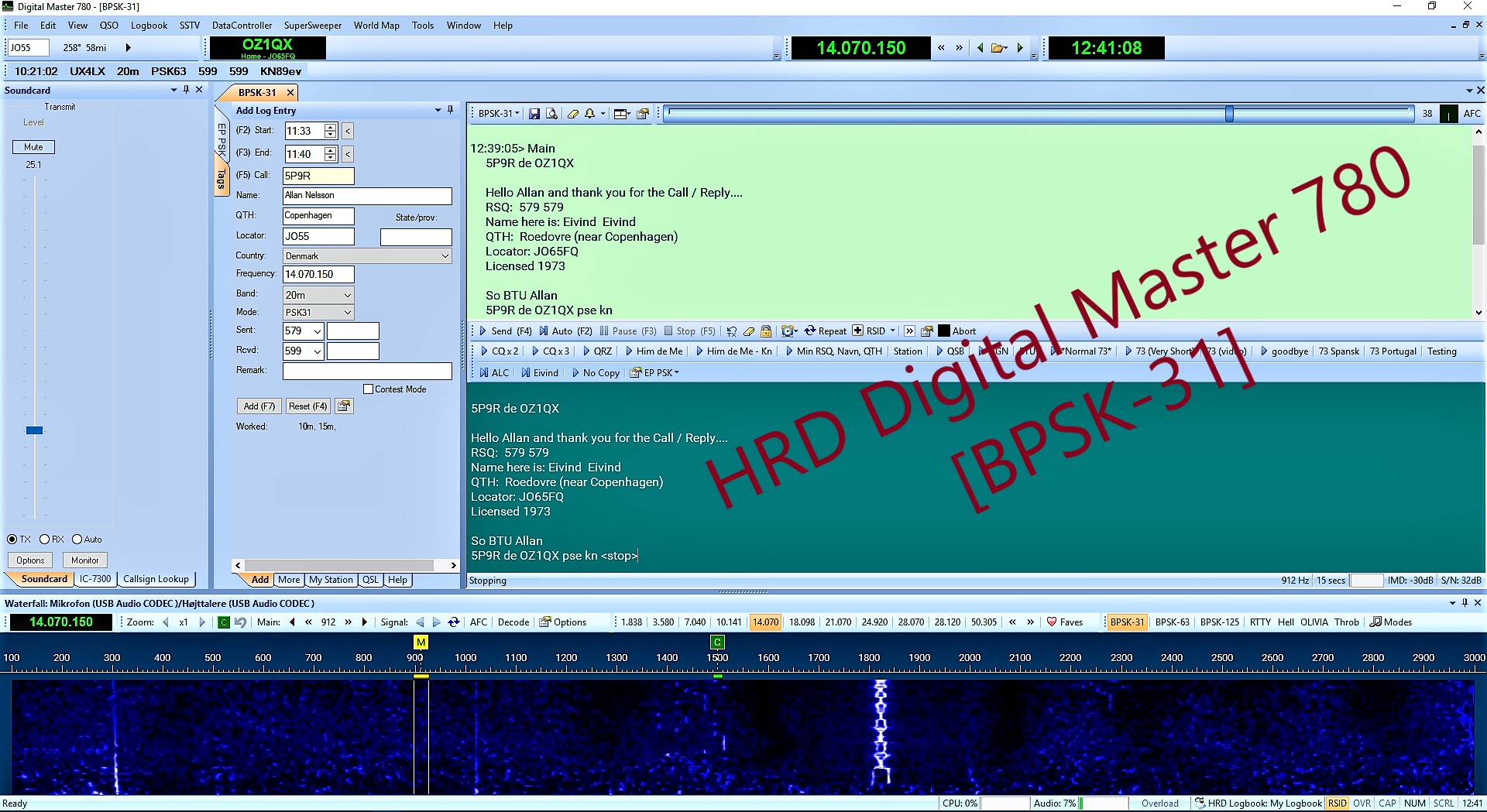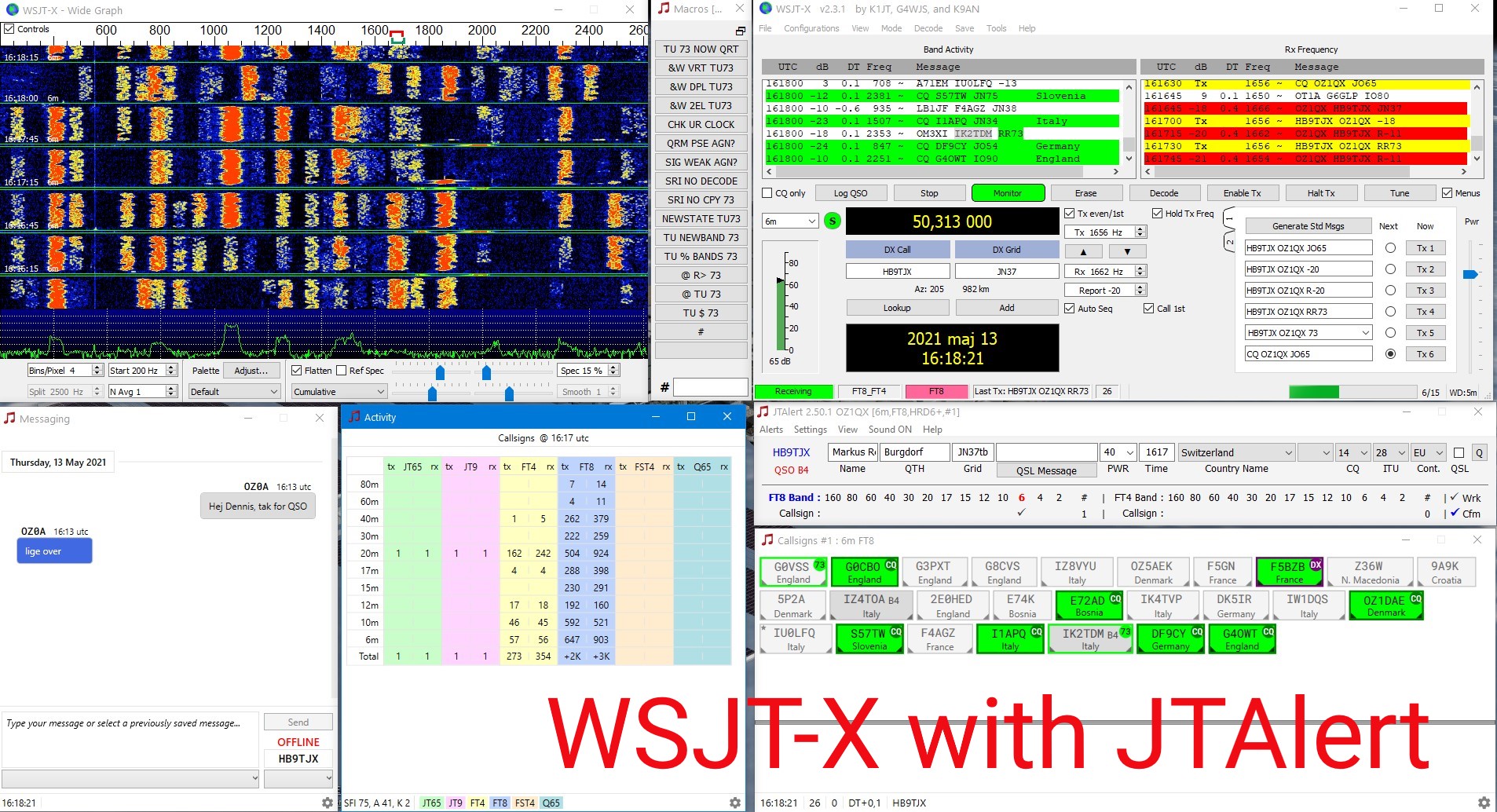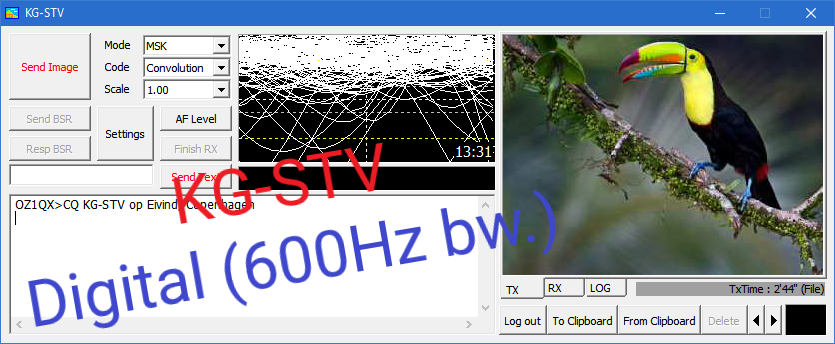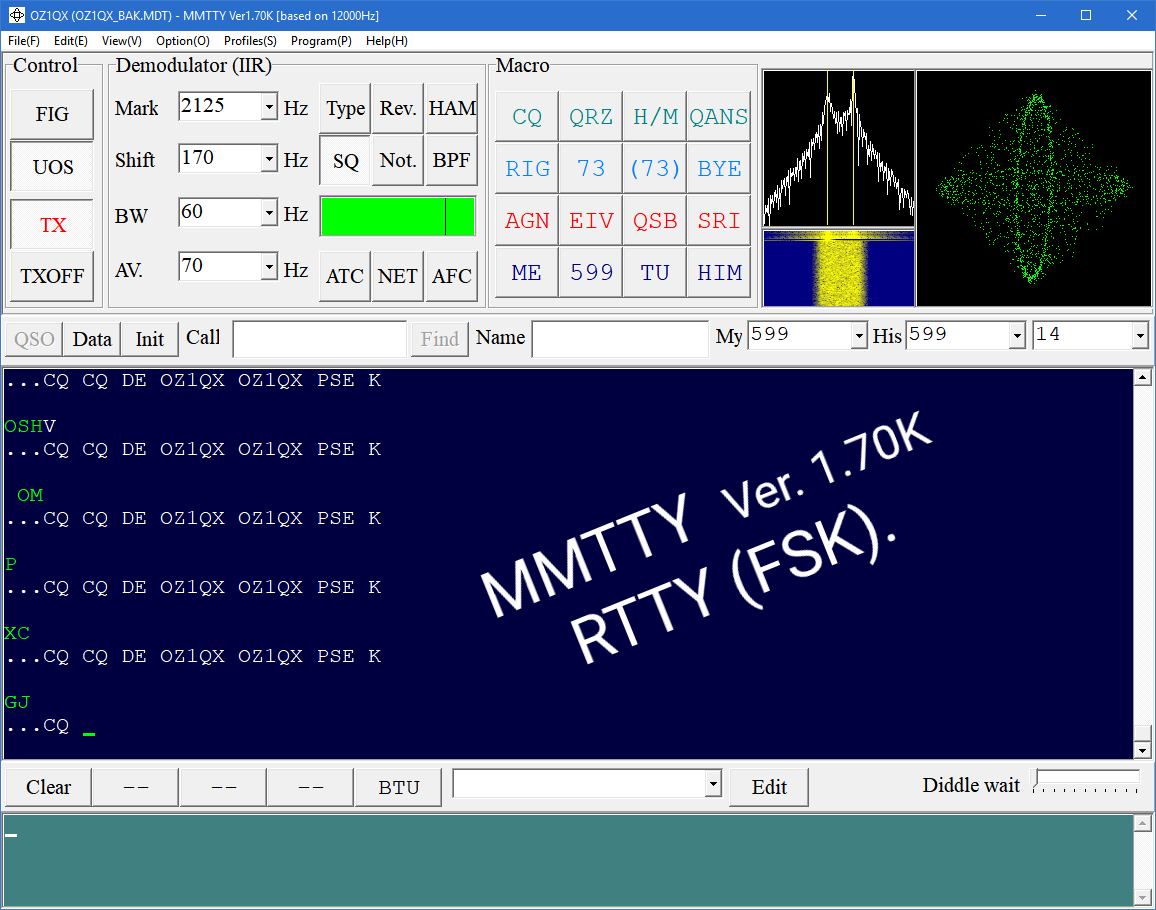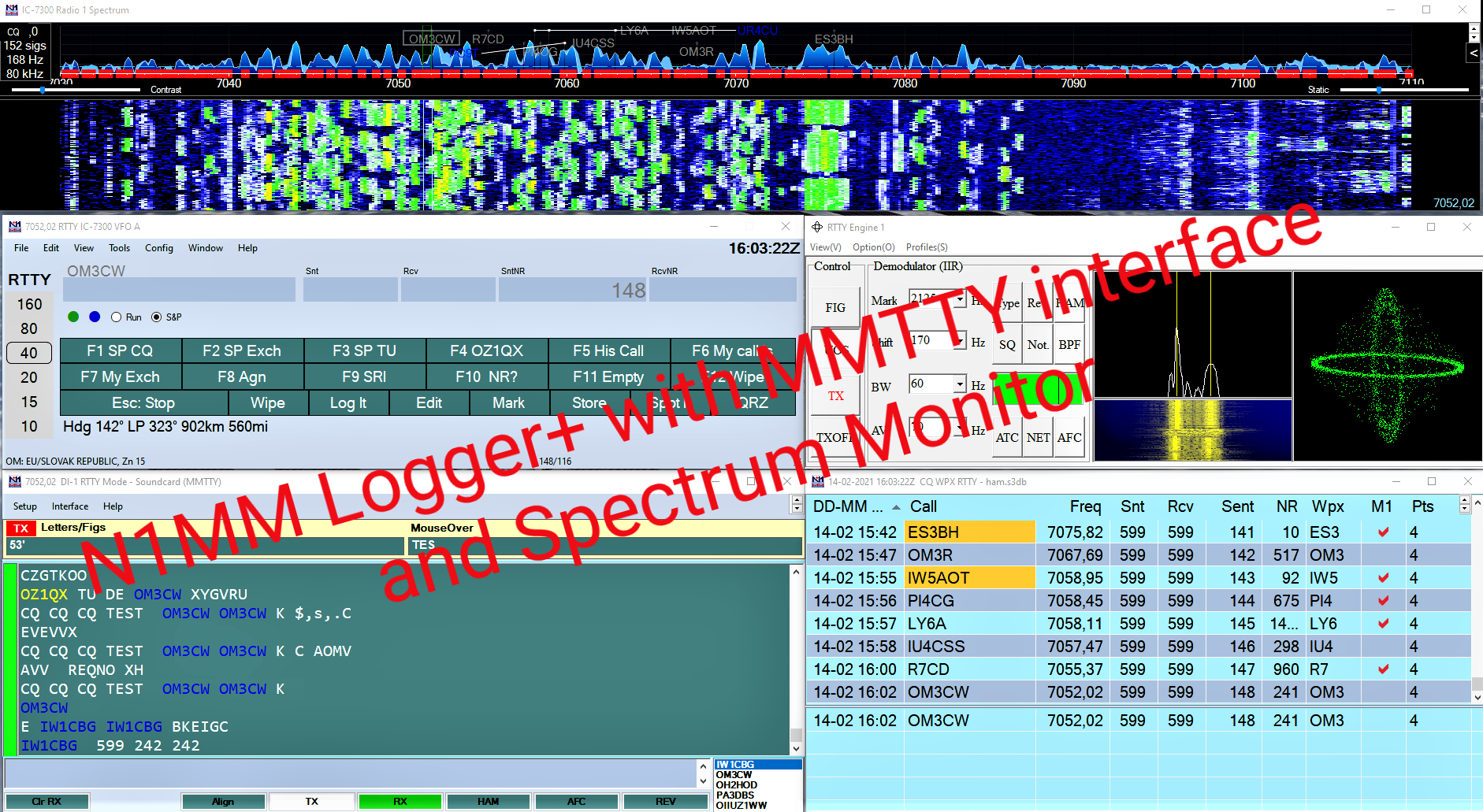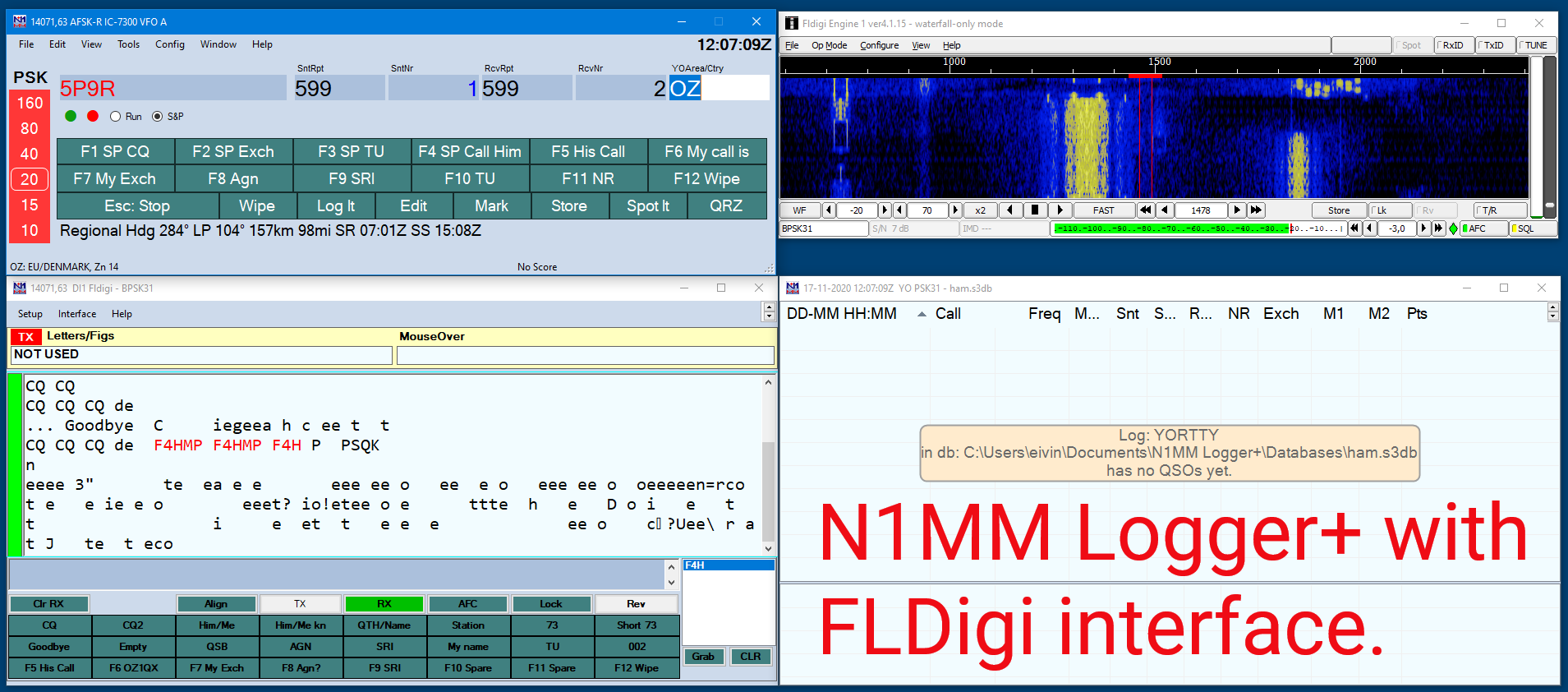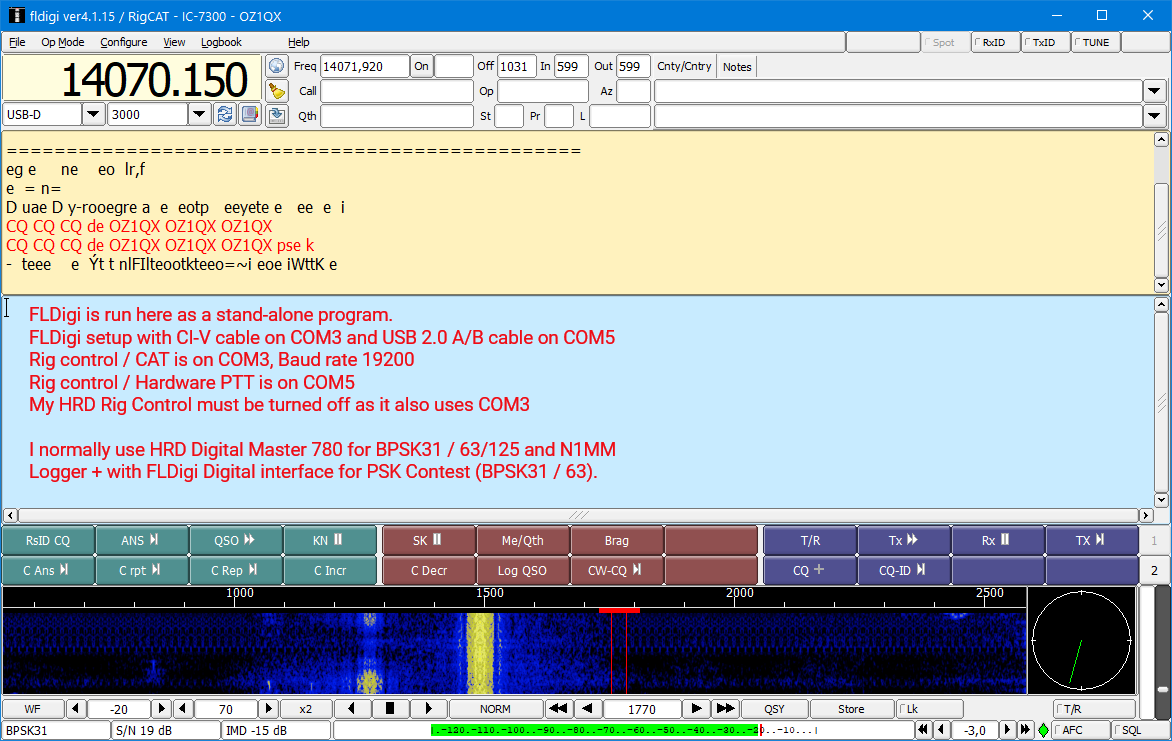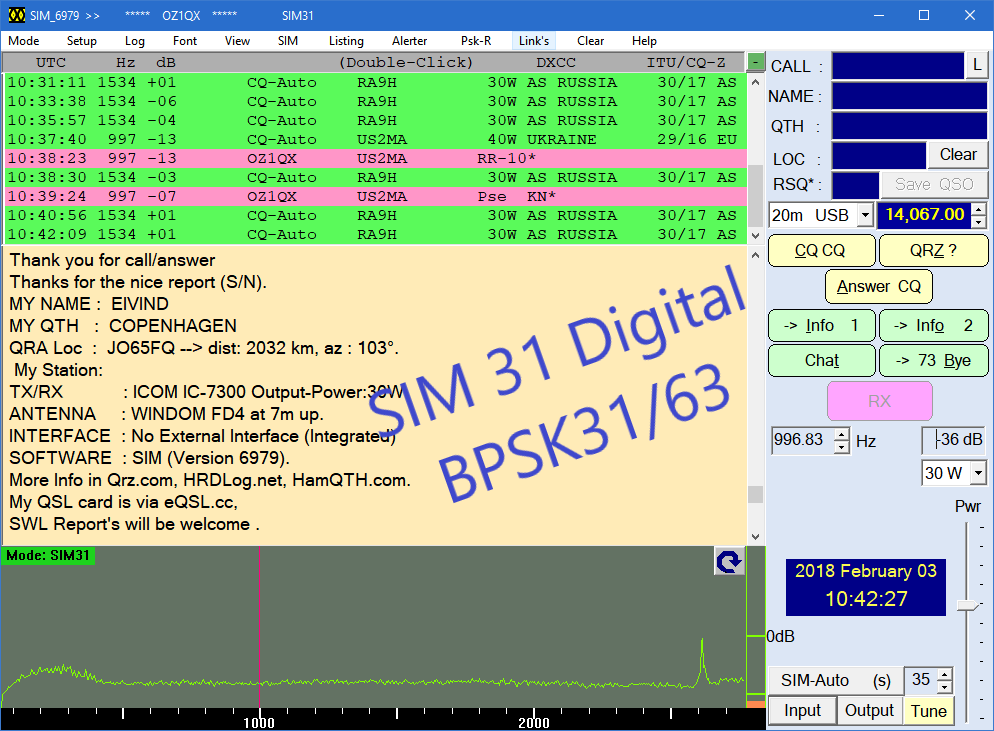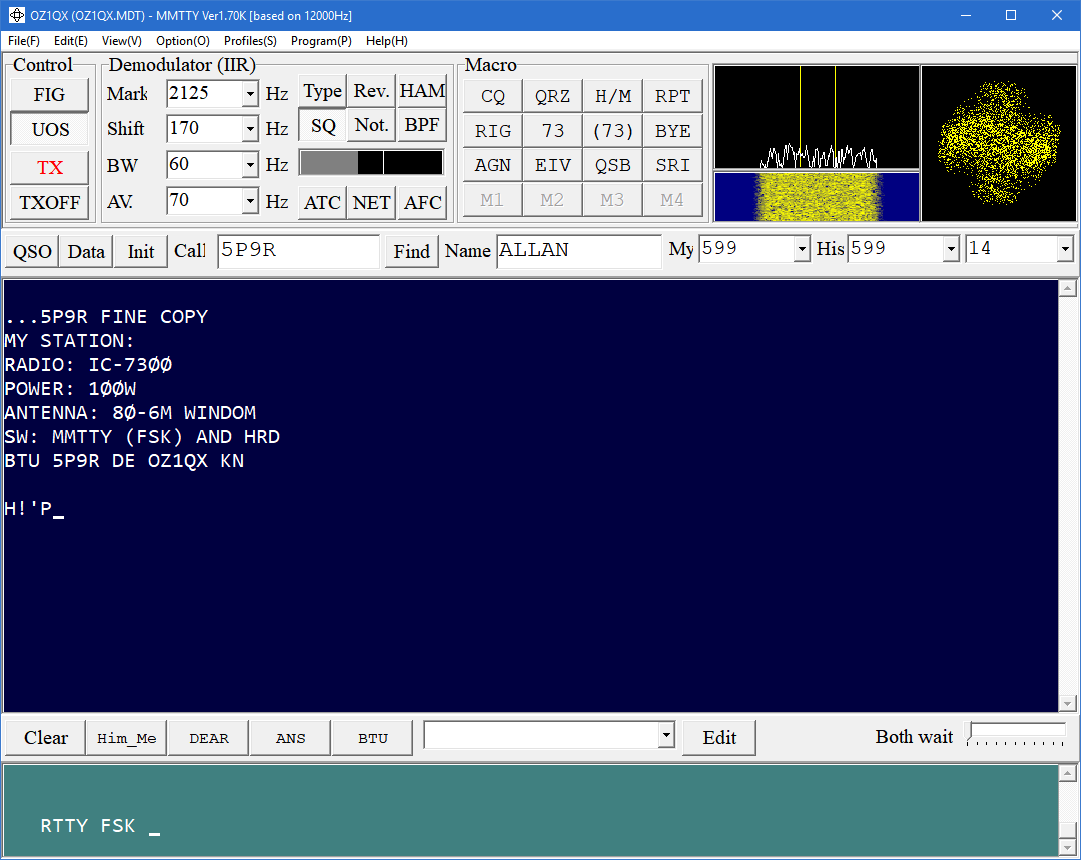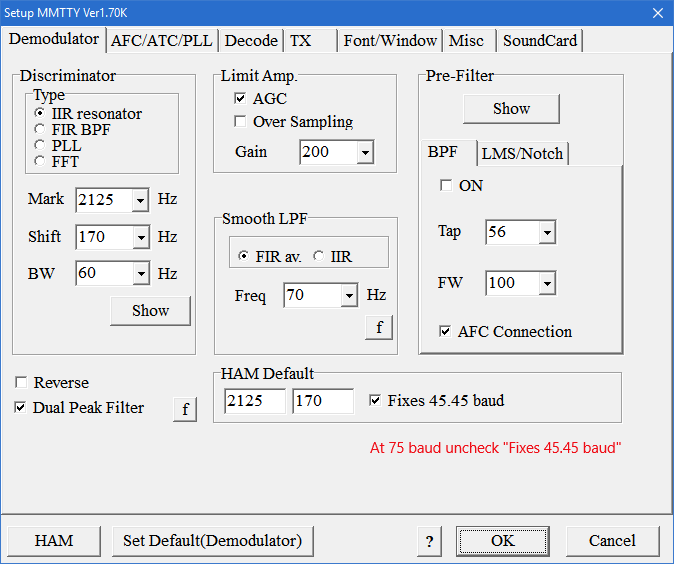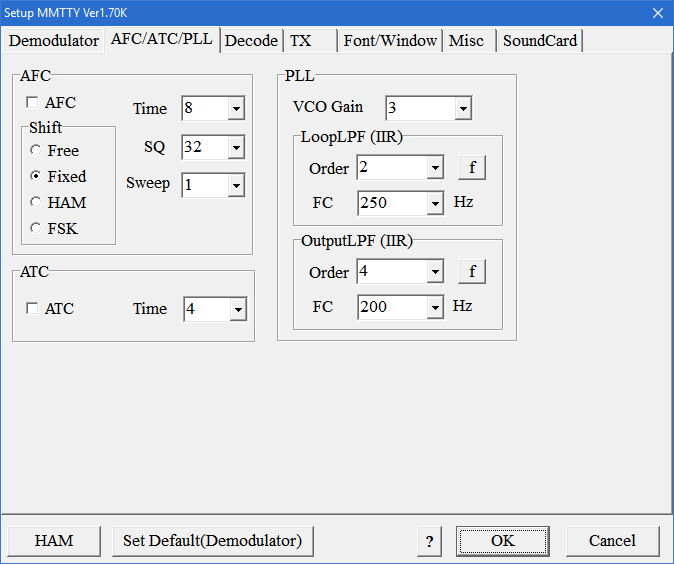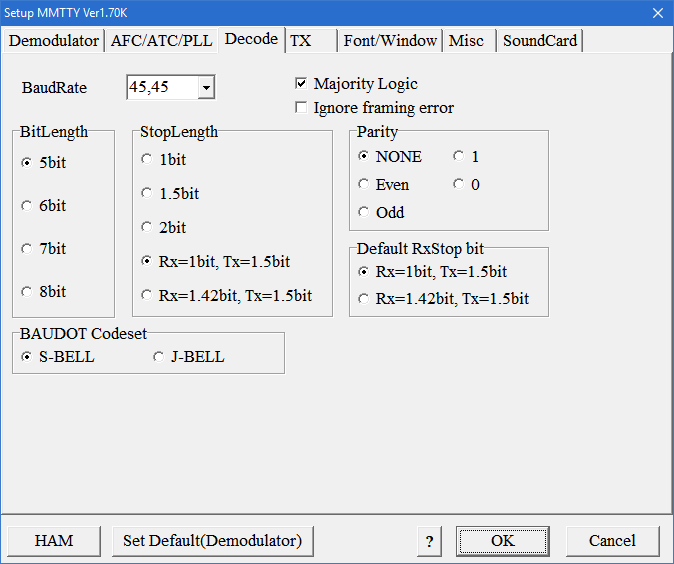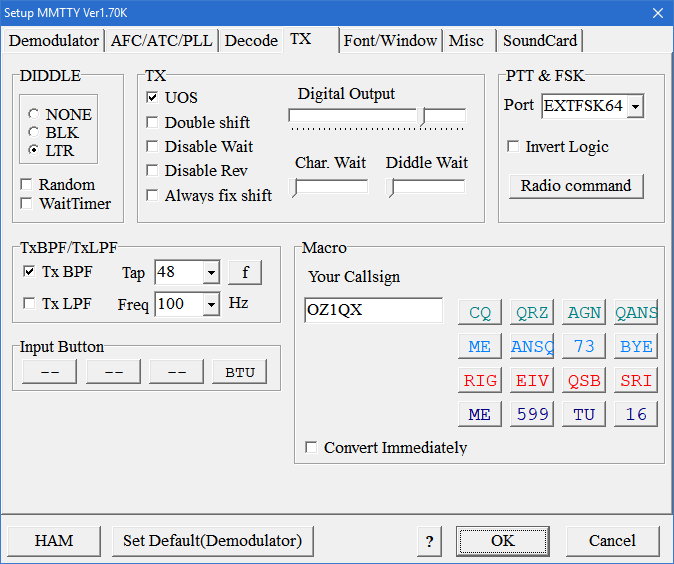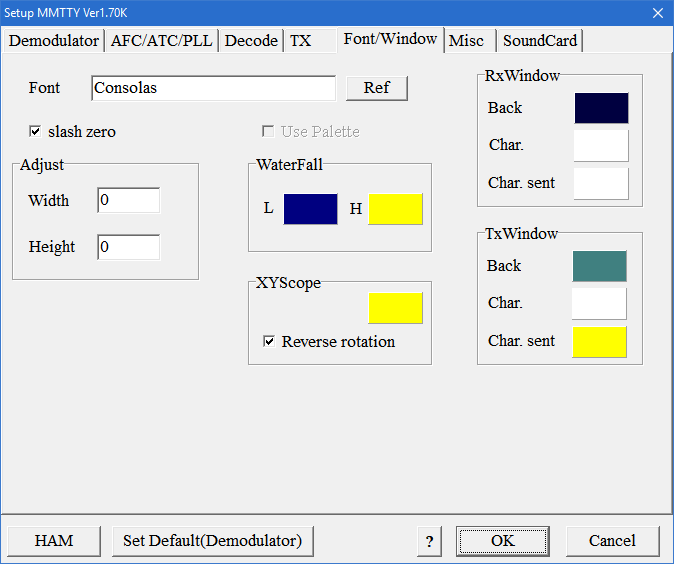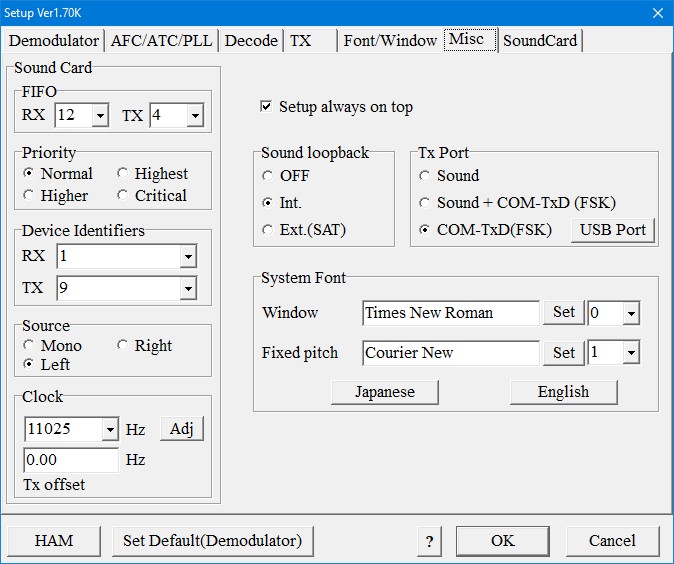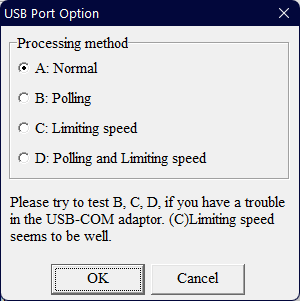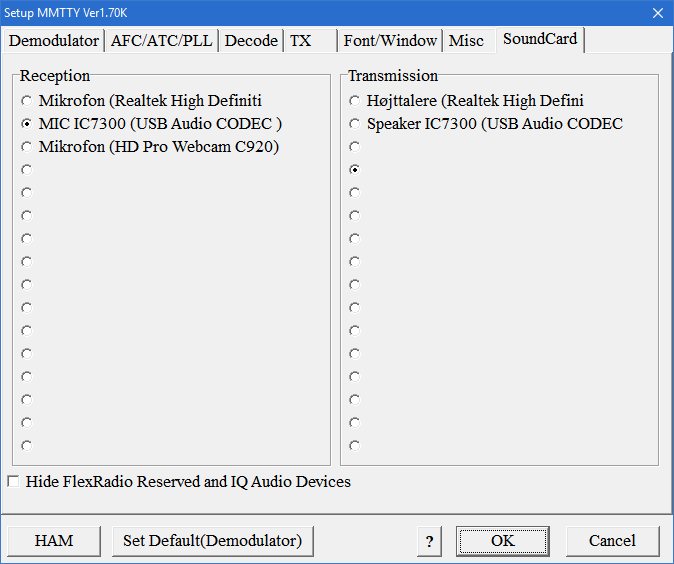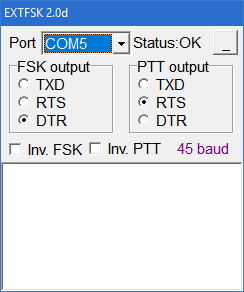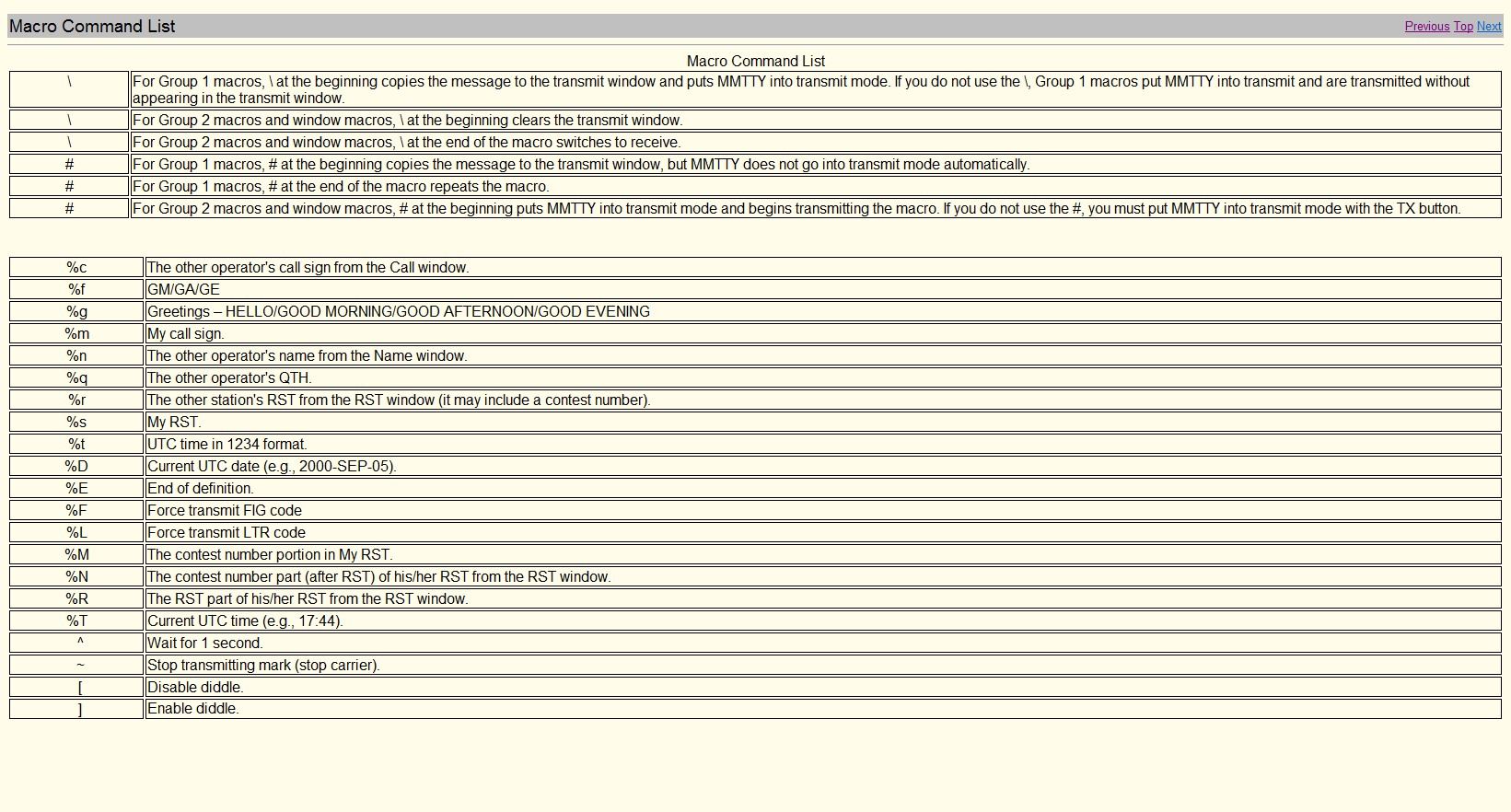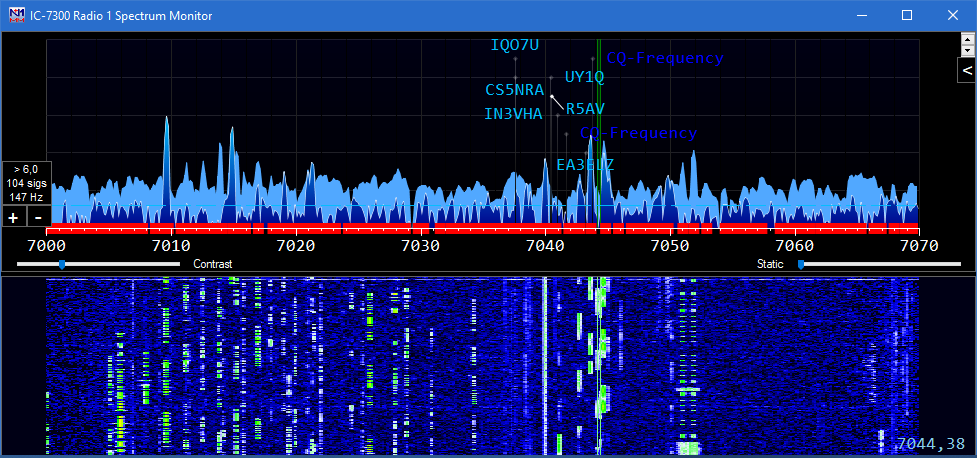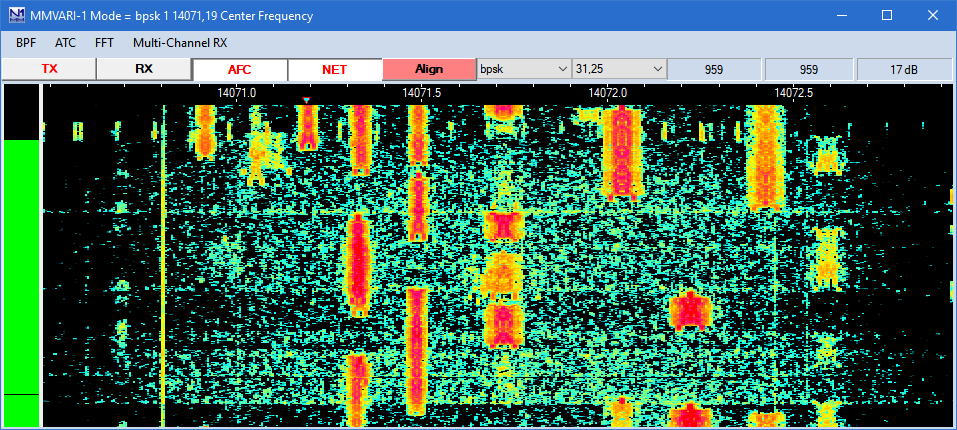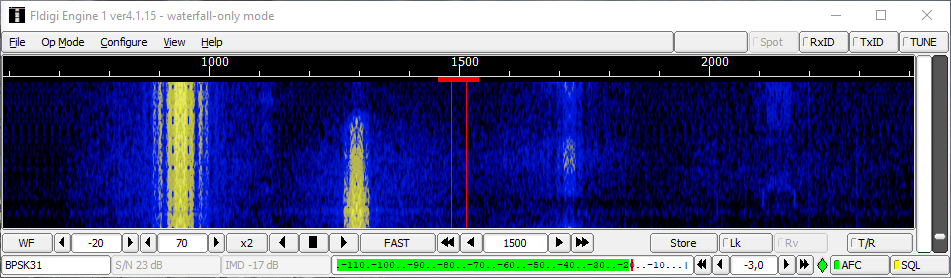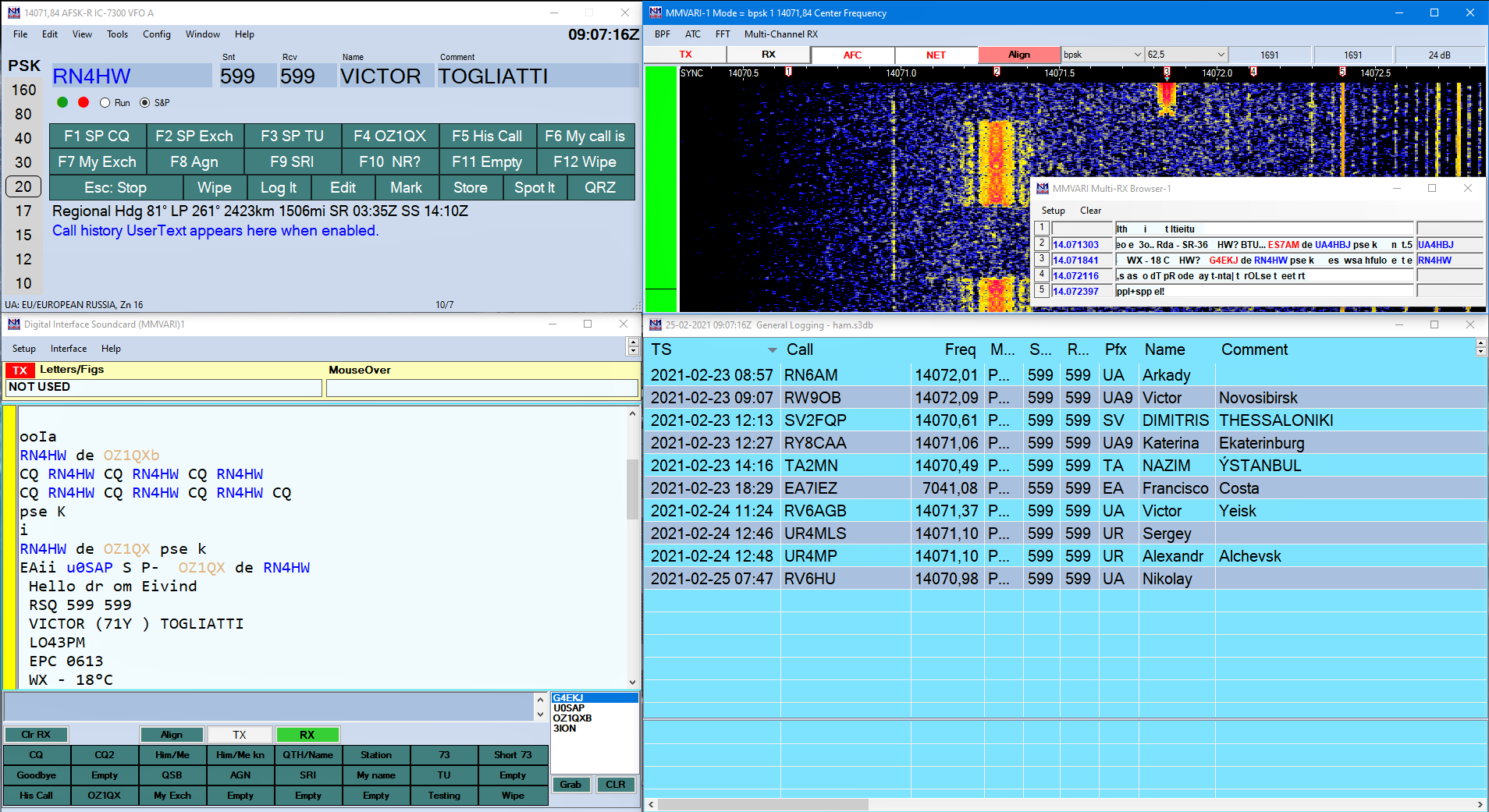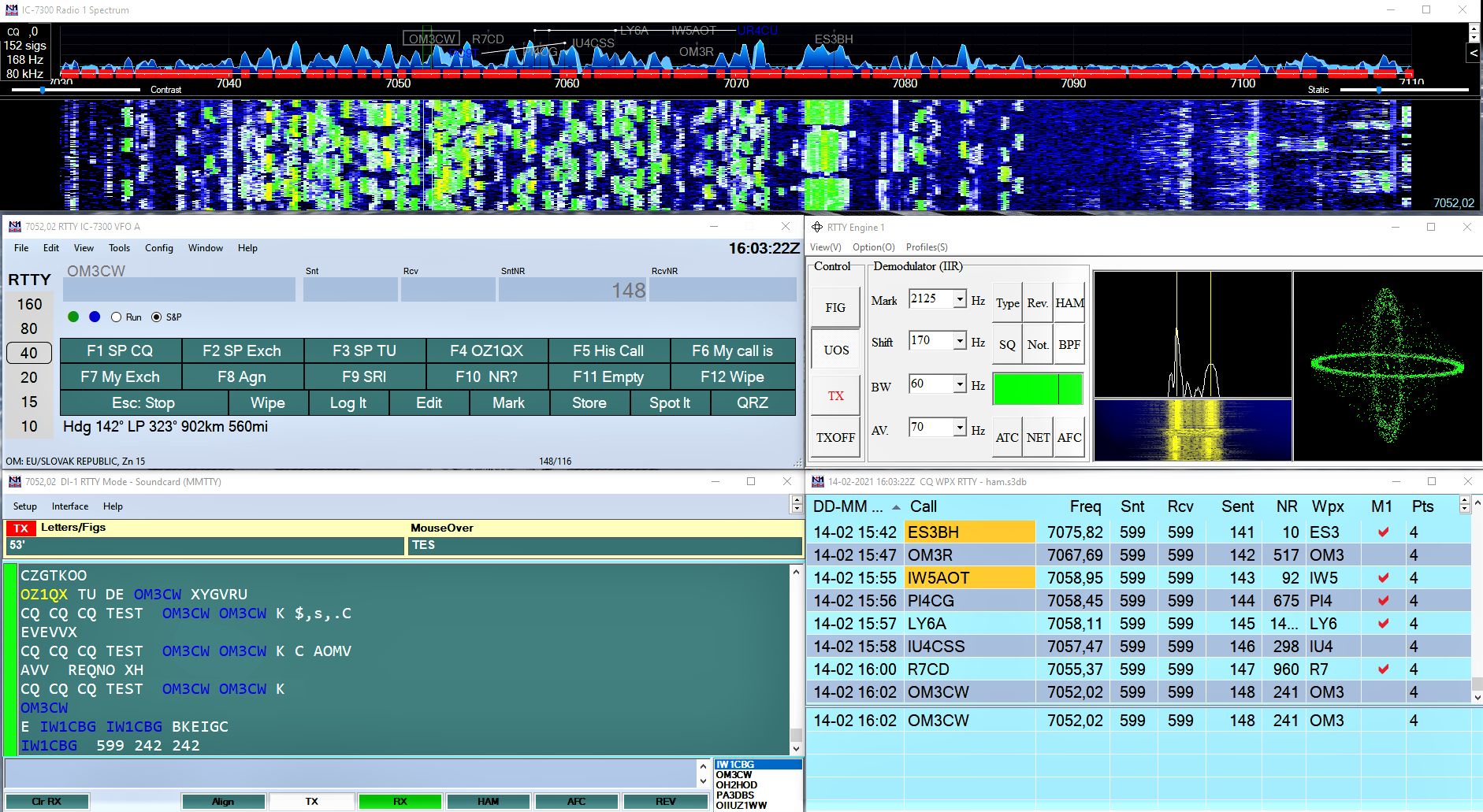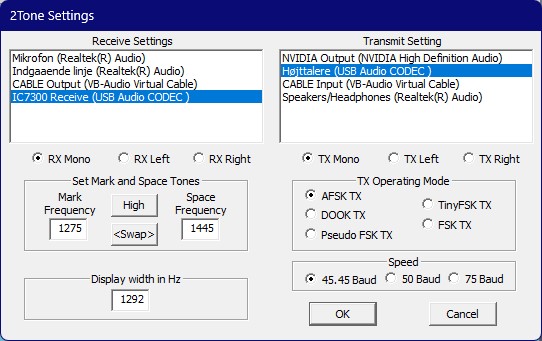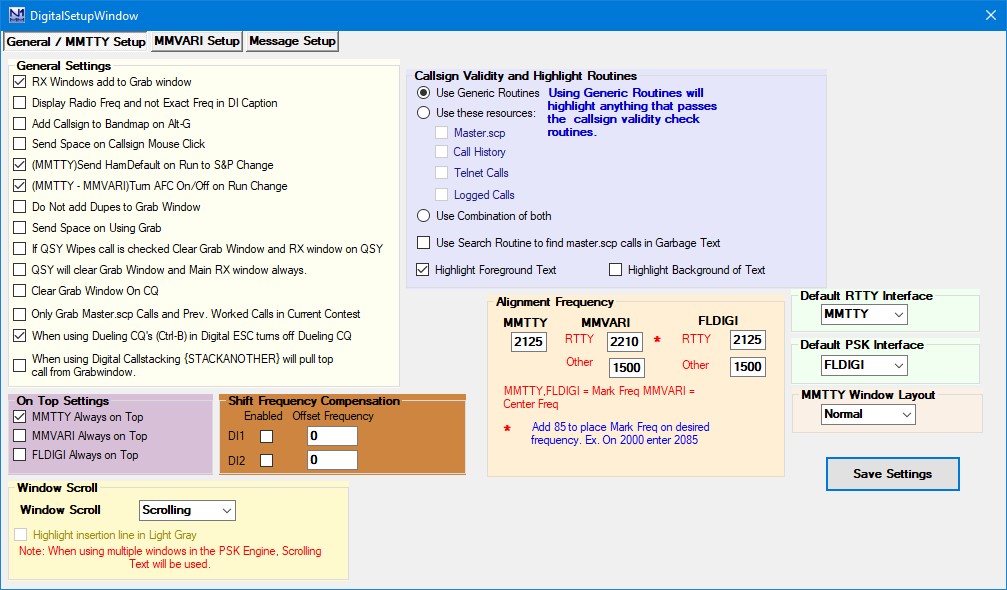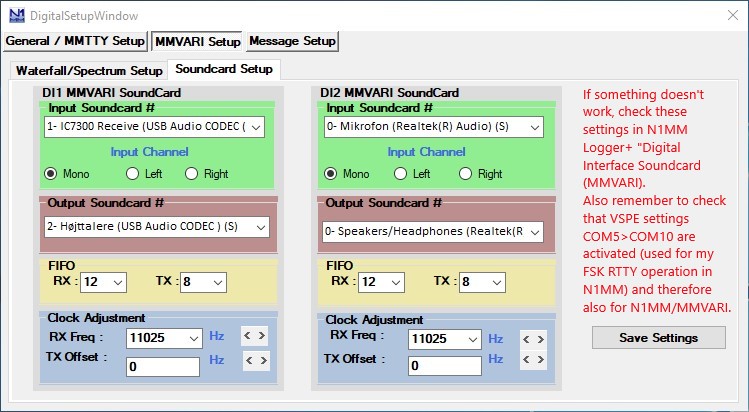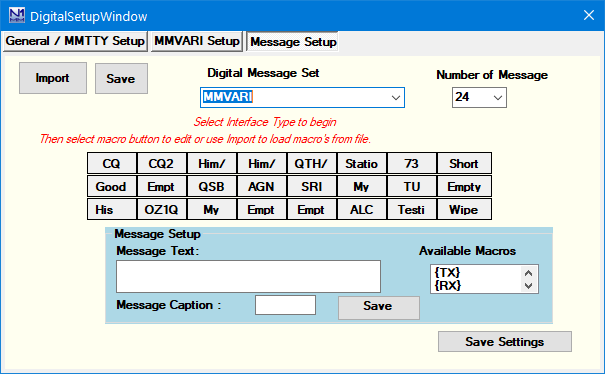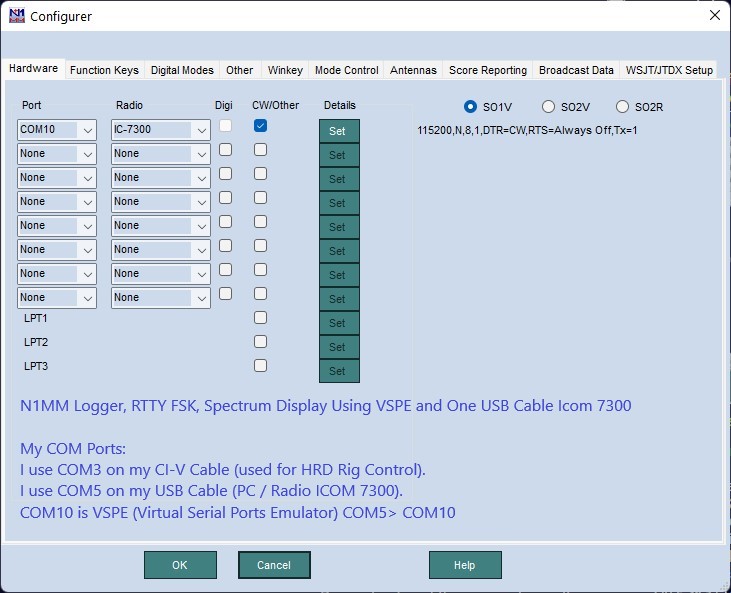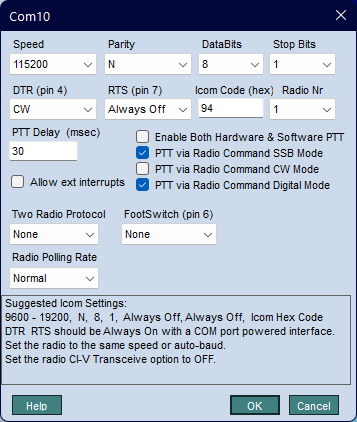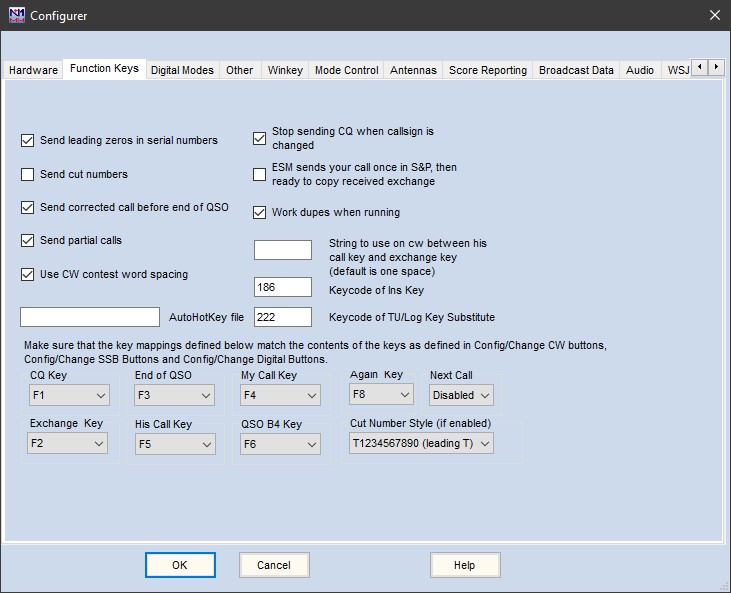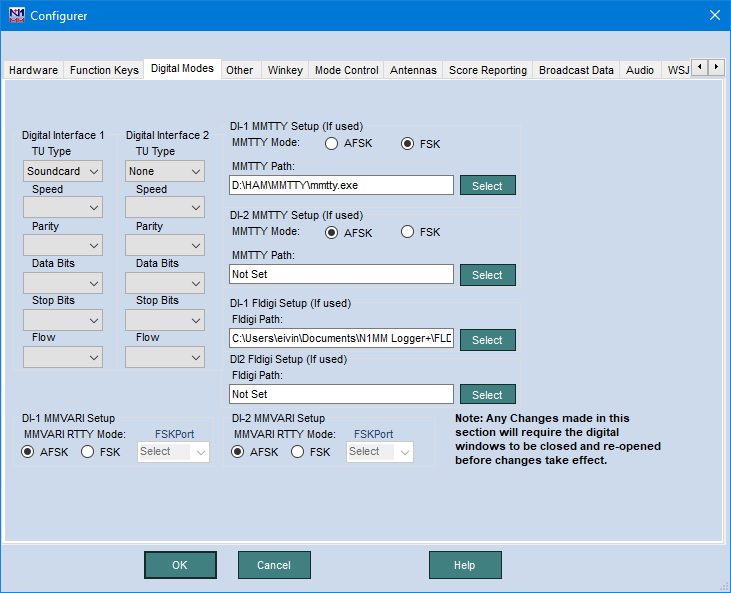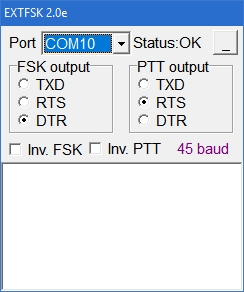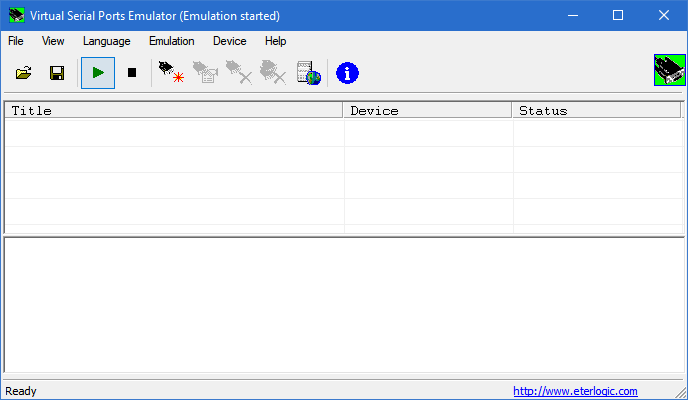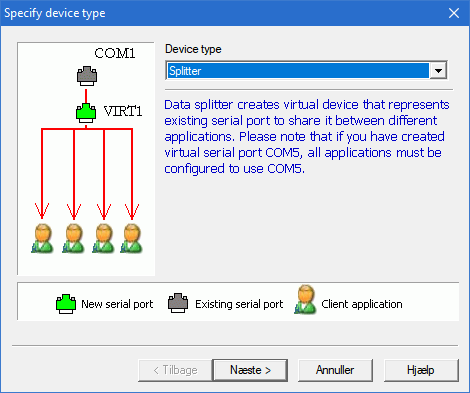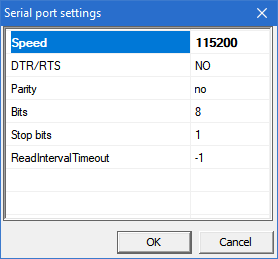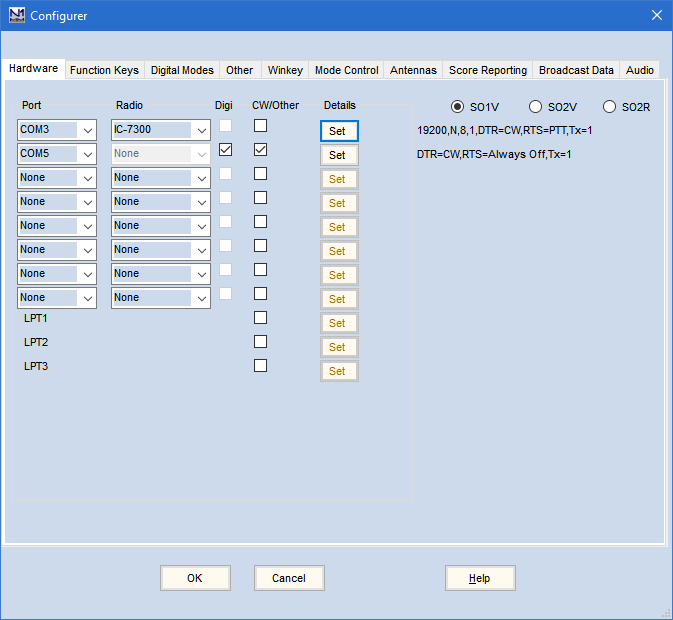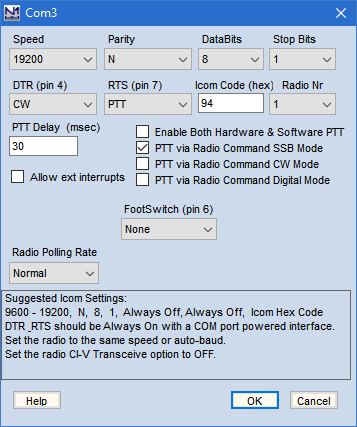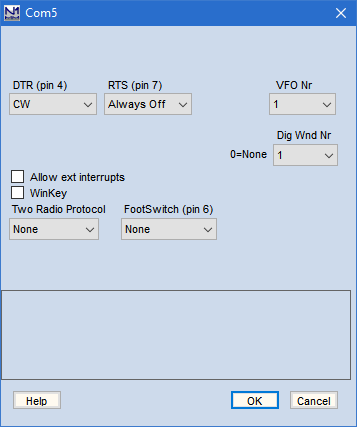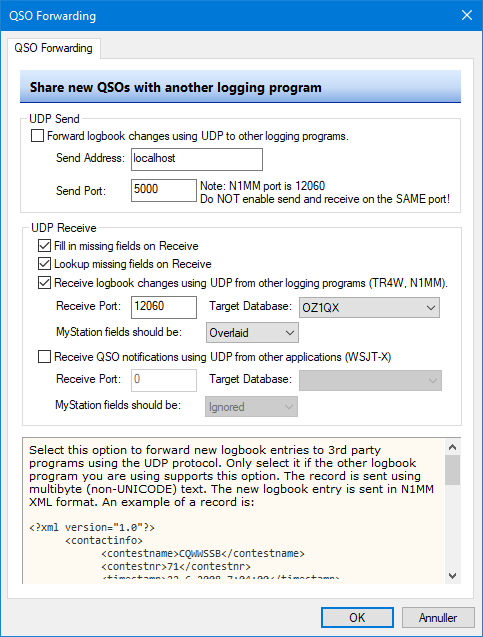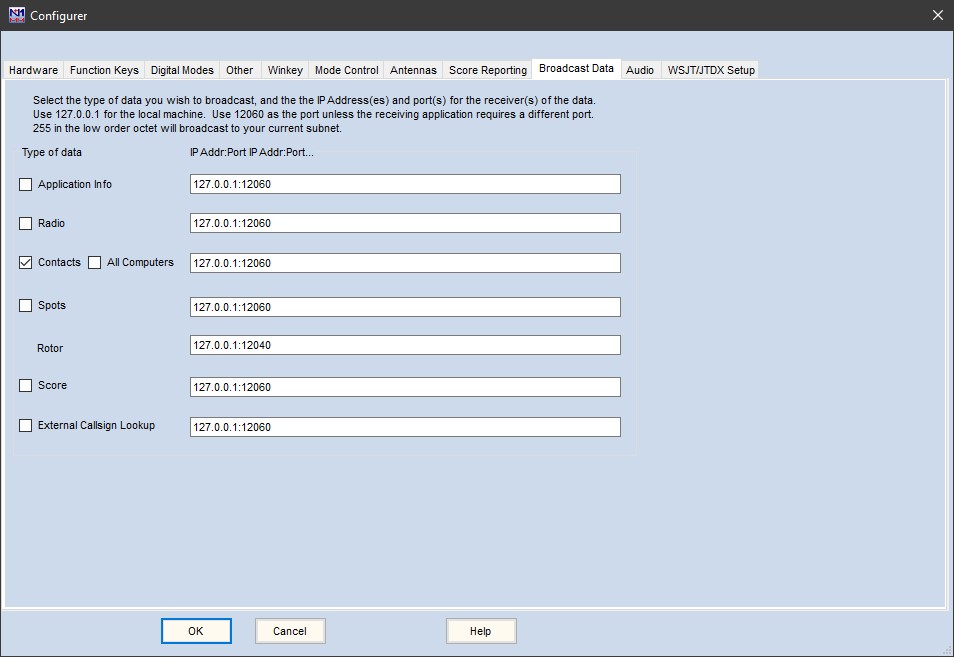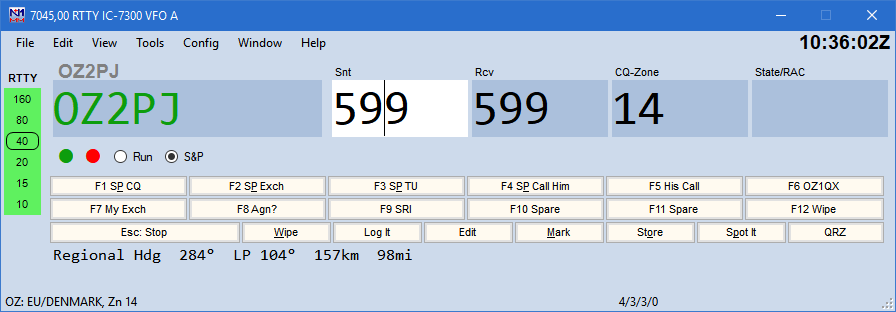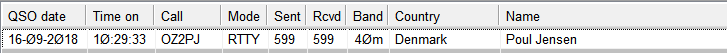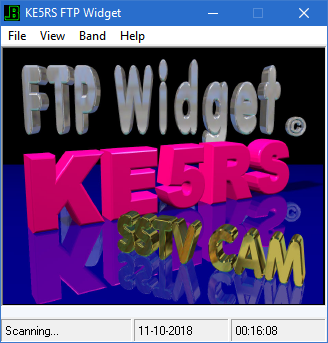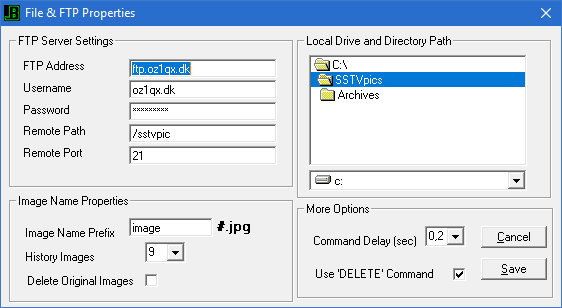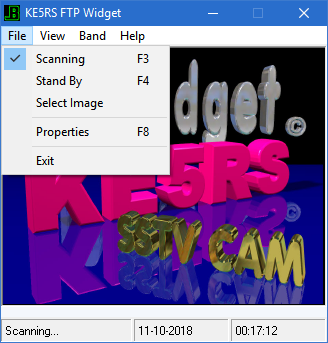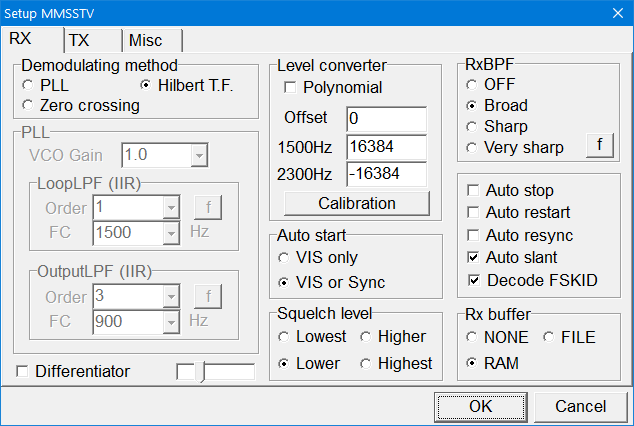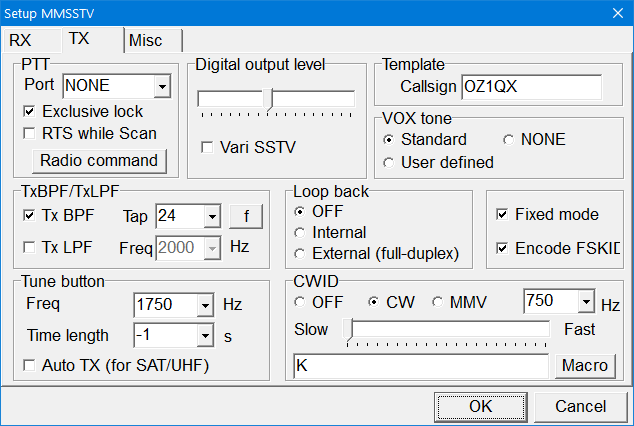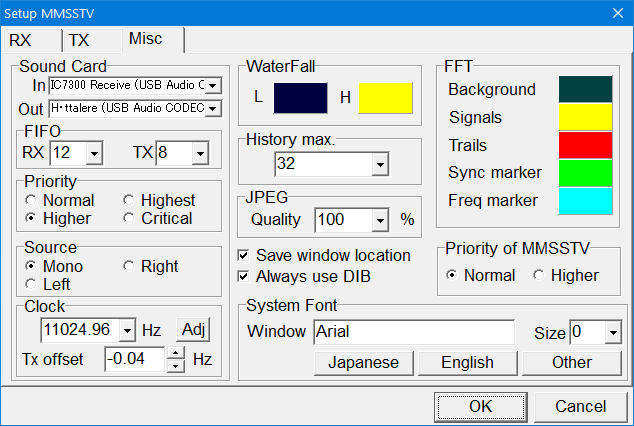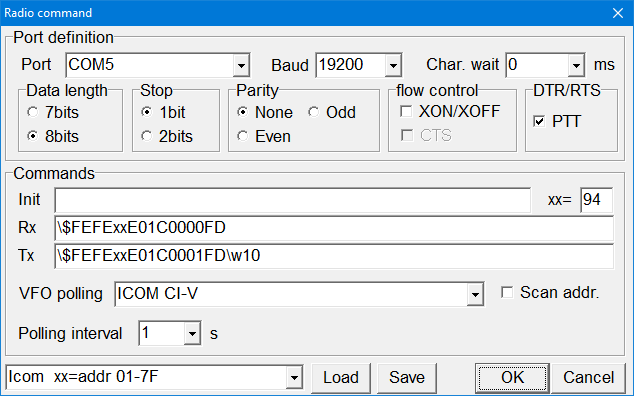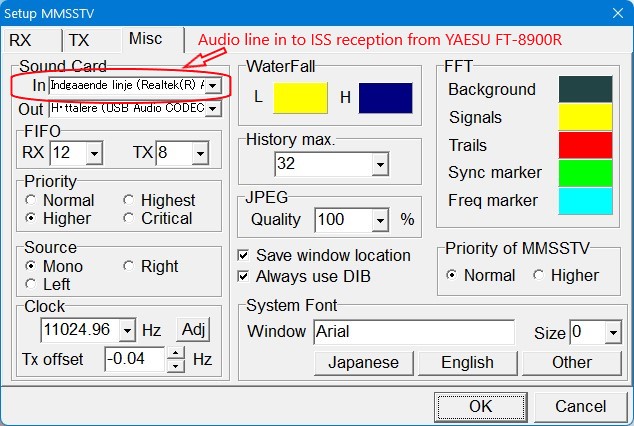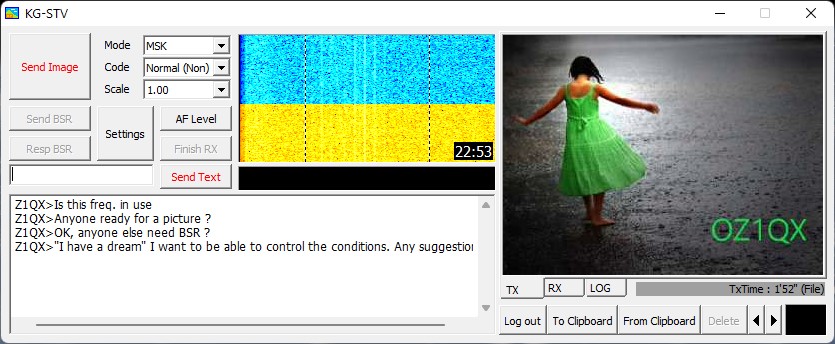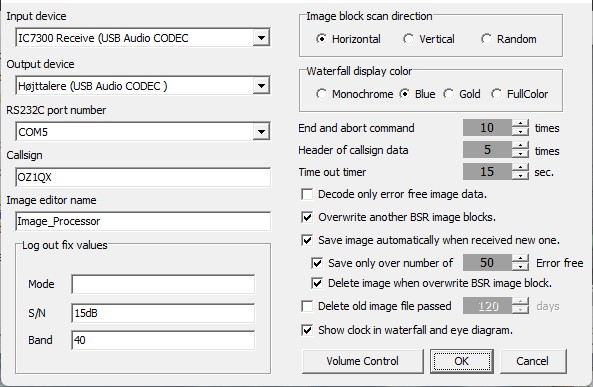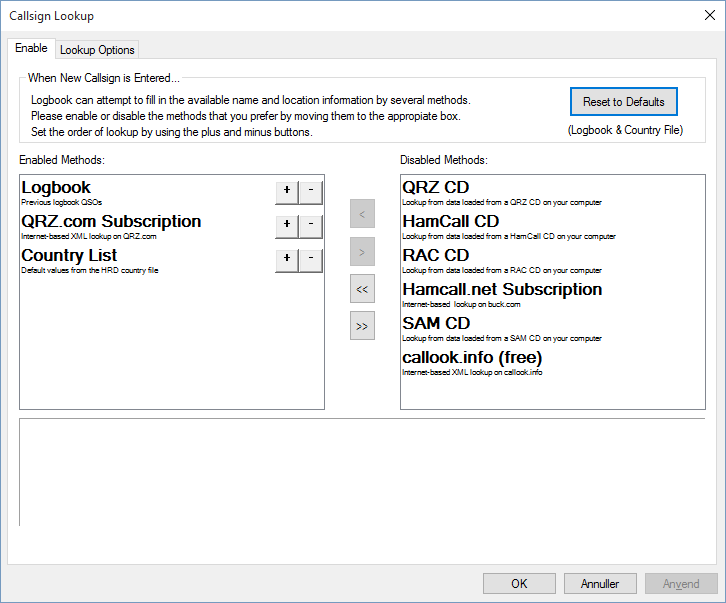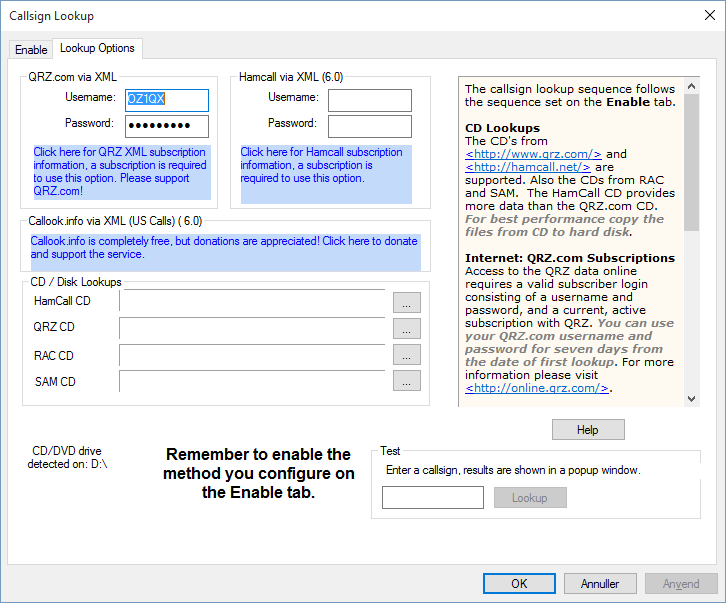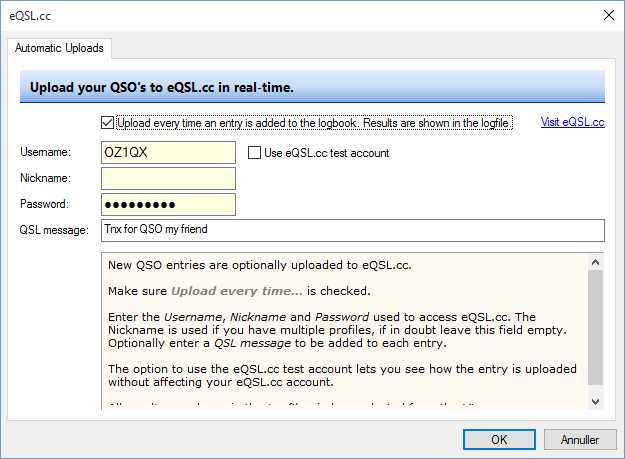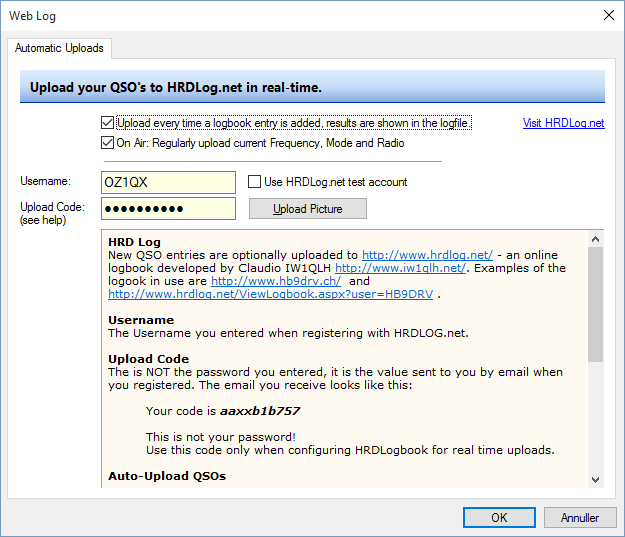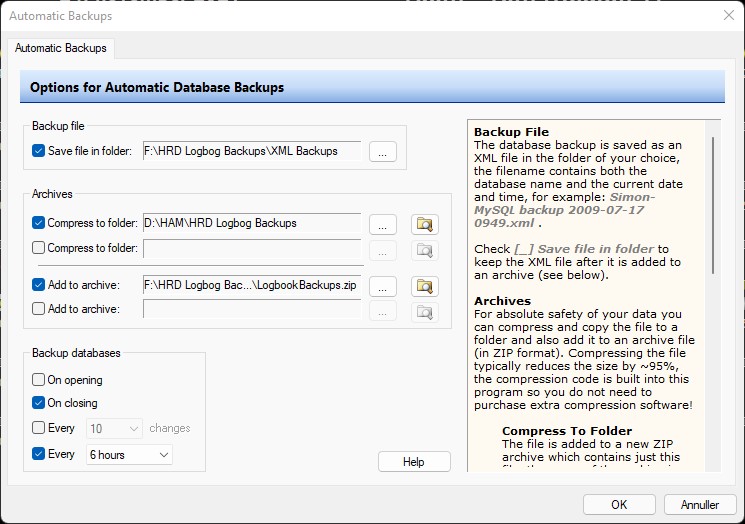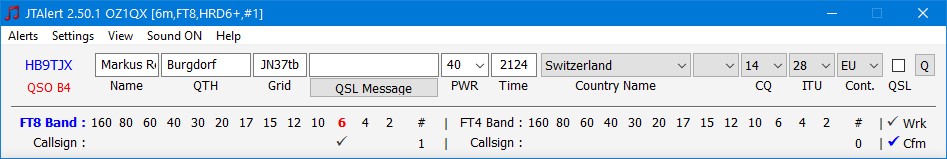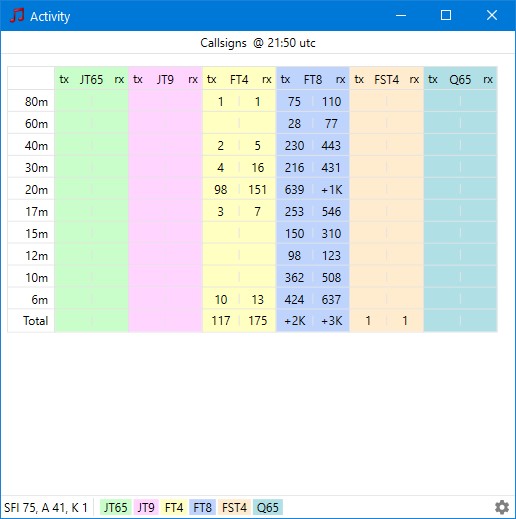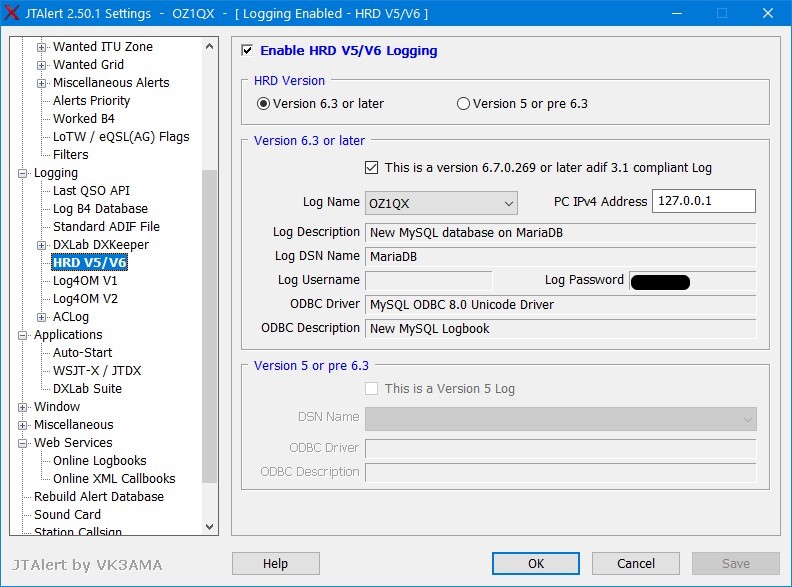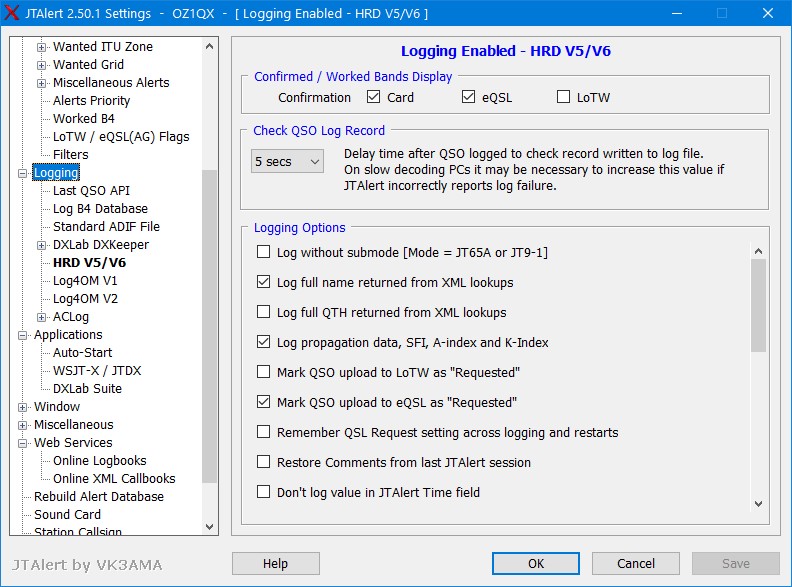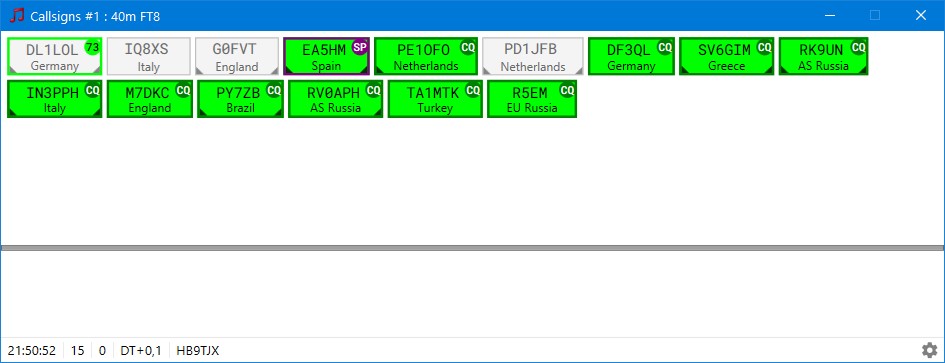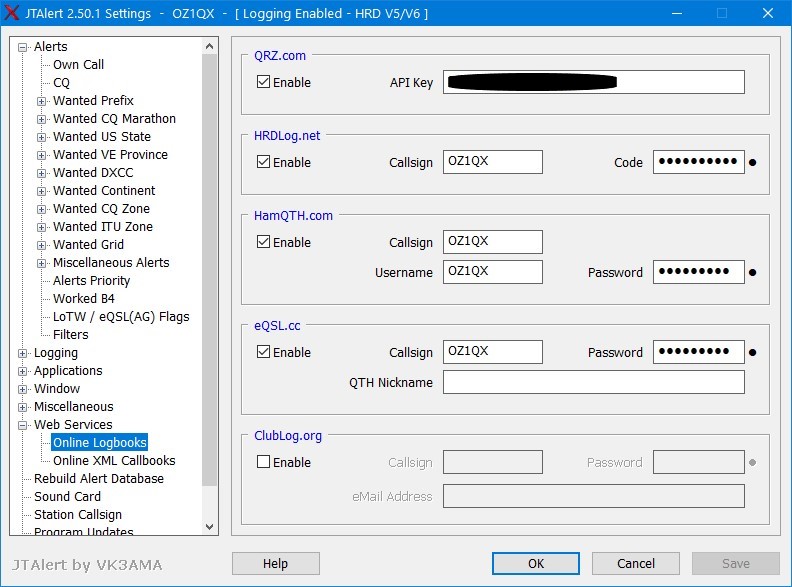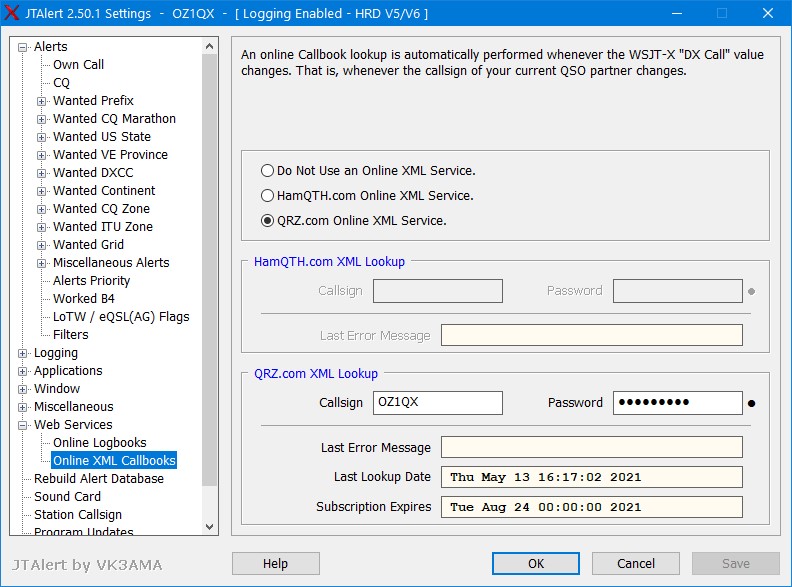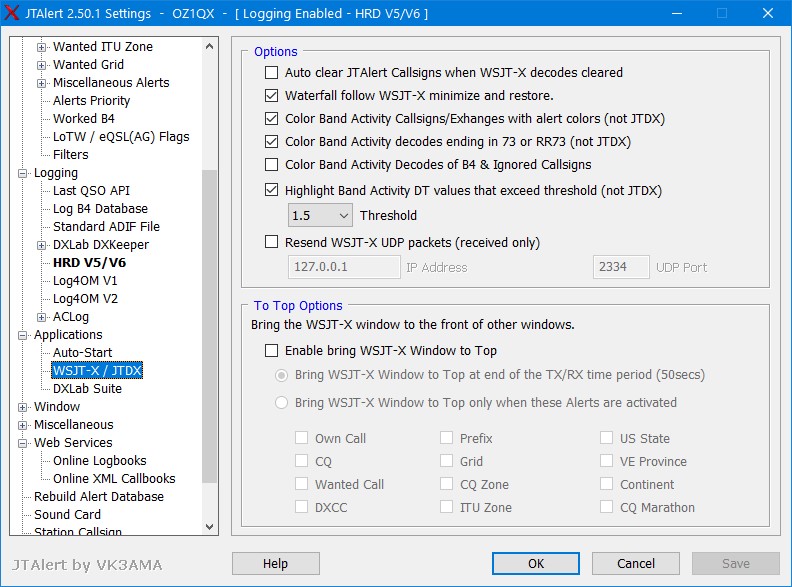WSJT-X v2.5.4 by K1JT, K9AN, IV3NWV, G4WJS
For CAT and audio control of WSJT-X, I use a USB A>B Cable between the radio and my PC, controlled by ICOM's USB driver v. 1.30
on (COM5). It all depends on your menu setup in the IC-7300
WSJT-X settings>Radio
Serial Port Parameters, Baud Rate: 115200
(required baud rate for N1MM + Spectrum Display view).
Remember to put the same value on the radio in the CI-V menu (picture 2/2).
CI-V USB Baud Rate
WSJT-X can also be controlled by "Ham Radio Deluxe" Rig Control on (COM3), via my "FTDI USB CAT CI-V Cable" connected between my radio and PC.
Last picture is from HRD (Connect).
on (COM5). It all depends on your menu setup in the IC-7300
WSJT-X settings>Radio
Serial Port Parameters, Baud Rate: 115200
(required baud rate for N1MM + Spectrum Display view).
Remember to put the same value on the radio in the CI-V menu (picture 2/2).
CI-V USB Baud Rate
WSJT-X can also be controlled by "Ham Radio Deluxe" Rig Control on (COM3), via my "FTDI USB CAT CI-V Cable" connected between my radio and PC.
Last picture is from HRD (Connect).
To run JT65 / JT9 / FT4/FT8 programs,
it is necessary to install a time
synchronization tool on the PC.
it is necessary to install a time
synchronization tool on the PC.
Setup pics for MMTTY RTTY (FSK).
Using a CI-V Cable and one USB Cable.
Using a CI-V Cable and one USB Cable.
Last picture shows HRD DM780 (FSK) how to.
Images showing my settings for N1MM Logger + with Spectrum Display and
connection of the Digital interface in N1MM logger+, for MMTTY (RTTY FSK) and MMVARI / FLDigi (BPSK31 / 63/125/250). For this, a Virtual Serial Port Emulator (VSPE) is used on COM5>COM10 and a USB cable.
VSPE is needed to be able to display N1MM Loggers+ (Spectrum Scope) which requires a 115200 baud rate via the USB cable virtual COM port for Radio and program.
In this setup, I also use my CI-V cable on COM3, which allows me to use my HRD Rig Control in addition to the CAT control that N1MM Logger + gives me.
VSPE is needed to be able to display N1MM Loggers+ (Spectrum Scope) which requires a 115200 baud rate via the USB cable virtual COM port for Radio and program.
In this setup, I also use my CI-V cable on COM3, which allows me to use my HRD Rig Control in addition to the CAT control that N1MM Logger + gives me.
See Rich's (K0PIR) Guides!
RTTY FSK, Spectrum Display Using VSPE
Virtual Serial Ports Emulator Install.
RTTY FSK, Spectrum Display Using VSPE
Virtual Serial Ports Emulator Install.
Setup N1MM Logger+for RTTY FSK (MMTTY).
(without Spectrum monitor. No VSPE install.)
Using a USB data cable on COM5 and one
CI-V cable on COM3 for HRD control.
(without Spectrum monitor. No VSPE install.)
Using a USB data cable on COM5 and one
CI-V cable on COM3 for HRD control.
Share N1MM QSOs with HRD Logbook
Images showing QSO Forwarding settings from N1MM Logger + to HRD LogBook.
N1MM, Config>Configure Ports..> Broadcast Data
HRD Logbook, Tools>Configure>QSO Forwarding
N1MM, Config>Configure Ports..> Broadcast Data
HRD Logbook, Tools>Configure>QSO Forwarding
RTTY Power Level:
RTTY (FSK) shifts the RF output frequency between mark and space frequencies.
Because FSK has only frequency changes (no amplitude changes) the output does not have to be linear in order to prevent distortion like it does with PSK31 and many other modes.
In RTTY (FSK) I drive around 100W
RTTY (FSK) shifts the RF output frequency between mark and space frequencies.
Because FSK has only frequency changes (no amplitude changes) the output does not have to be linear in order to prevent distortion like it does with PSK31 and many other modes.
In RTTY (FSK) I drive around 100W
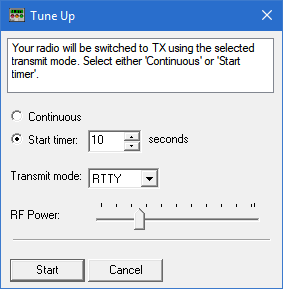
Generate a carrier and set the time via a timer to tune your antenna tuner / amplifier.
In HRD Rig Control, select "Tools->Tune-Up"
to key your transmitter for a brief period.
You can choose from several transmit modes.
In HRD Rig Control, select "Tools->Tune-Up"
to key your transmitter for a brief period.
You can choose from several transmit modes.
One of HRD's many tools.

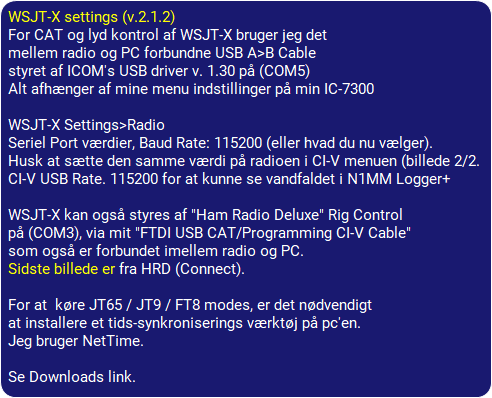

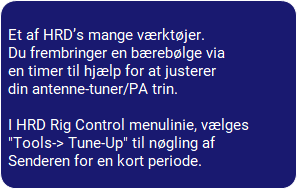
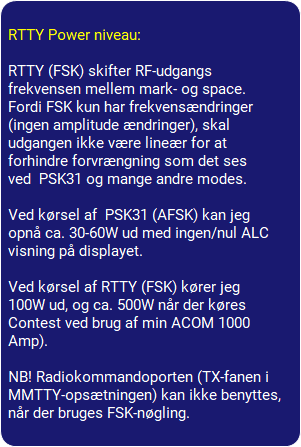
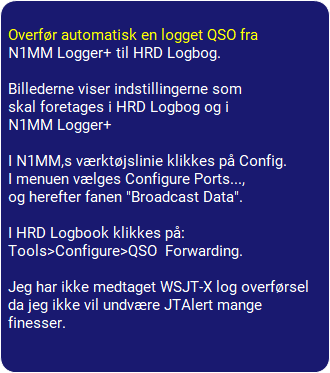
NetTime icon on Windows Task Bar.

HRD Logbook Settings

JTAlert Settings for WSJT-X / HRD

All my amateur programs
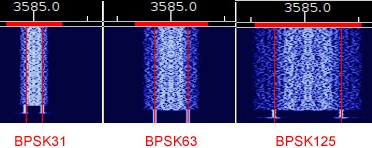

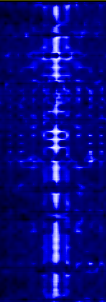
Feld Hell
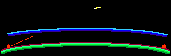
Meteor Scatter
TX
RX